Travel planning can often be a bit intimidating. Finding flights and hotels, getting visas, packing, online check-in, just thinking about it all can give you a headache. But now, with KAYAK Trips, we’ve got a tool that will cut the stress out of planning and leave you free to focus on the important part of your trip – enjoying it!
Here’s how:
1) Use Trips to keep track of flights, hotels and cars you’re thinking of booking
You can use Trips even before you get anything confirmed. We know sometimes the best part of planning is putting ideas together in your head, that’s why you can start piecing things together even if your holiday is still only a twinkle in your eye.
First head to https://www.kayak.sg/trips and sign in to KAYAK (it’s free!) then click on “Create new trip”. Choose your destination and dates and pick a name for your voyage if you like.
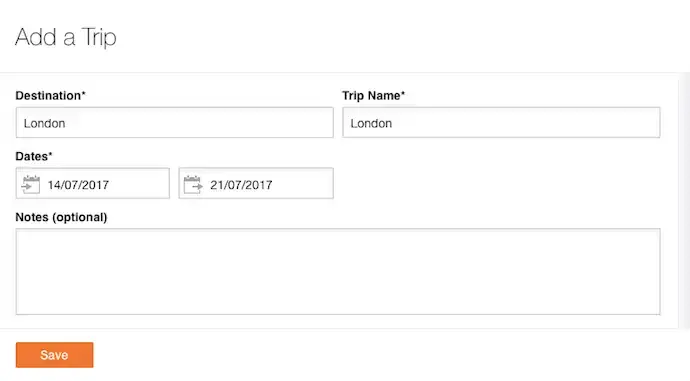
Now you can find flights, hotels or cars for your holiday. Add in your search details and let’s go!
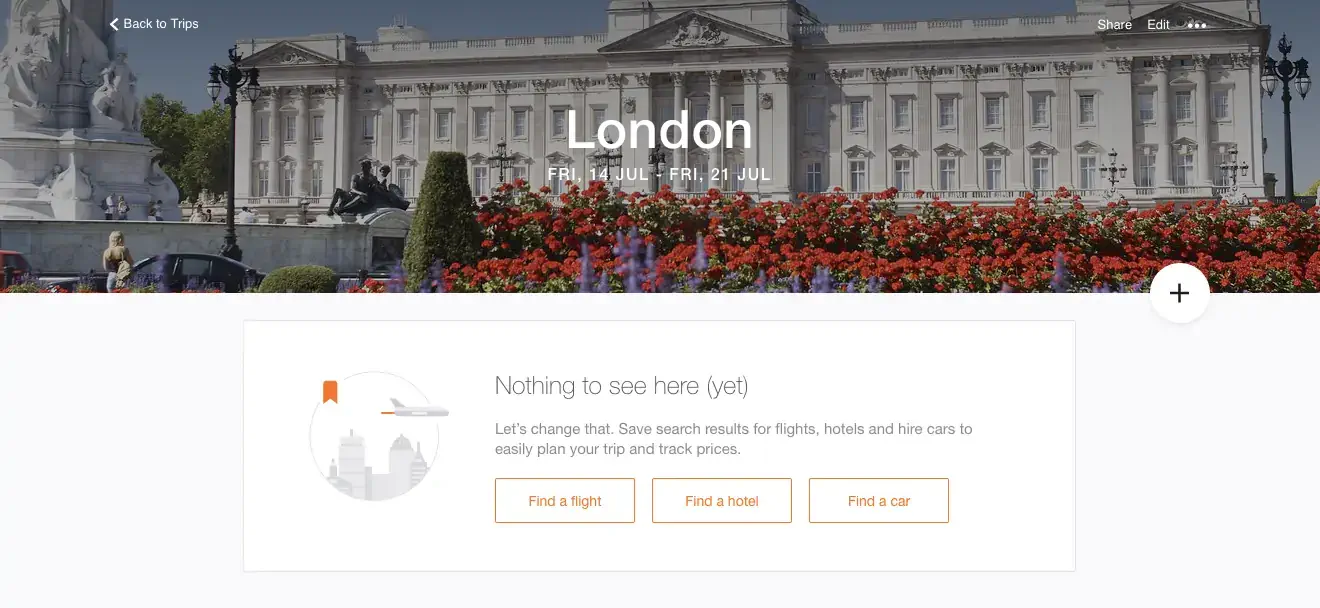
Any time you find something that looks interesting, you can mark it with Watch to keep track of prices, or if you’re all ready to confirm, go ahead! Any confirmations you make can easily be added to your Trip….
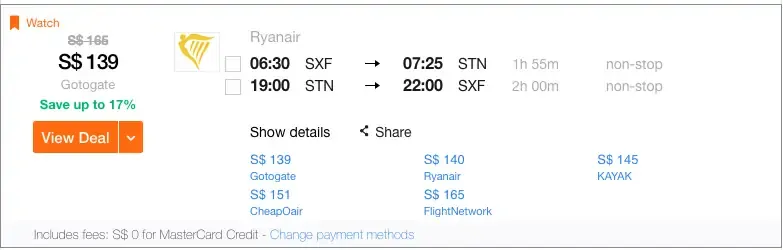
2) Automatically add confirmed bookings from your email
Ever get to the hotel or the car hire counter, exhausted from a long flight, only to have to spend ages searching through your phone for a confirmation email? We have, and we want to save you from this needless stress. With Trips Email Sync all of your booking confirmations for your whole trip are saved in one place. And the best part? It’s all automatic.
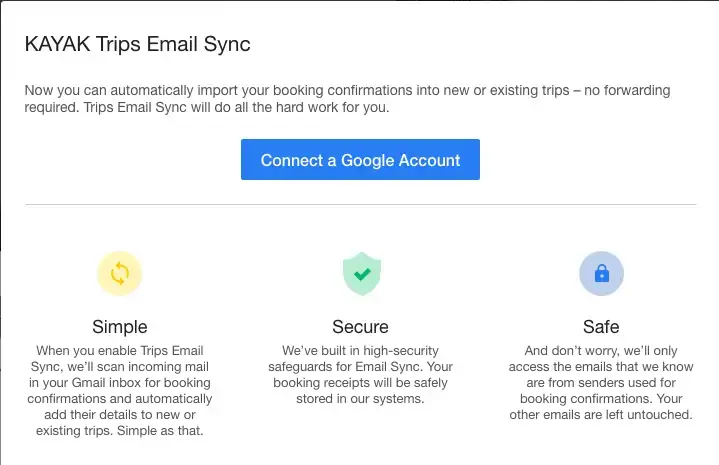
3) Share travel plans with friends and family
If you want to easily share plans with friends and family, it couldn’t be simpler. Simply add email addresses of anyone you’d like to share your trip with. You can give them viewing or editing access to all your trips or just one. Add email, phone numbers, or FB messenger contacts to receive updates to keep everyone on the same page, and make sure you don’t leave Kevin at home alone.
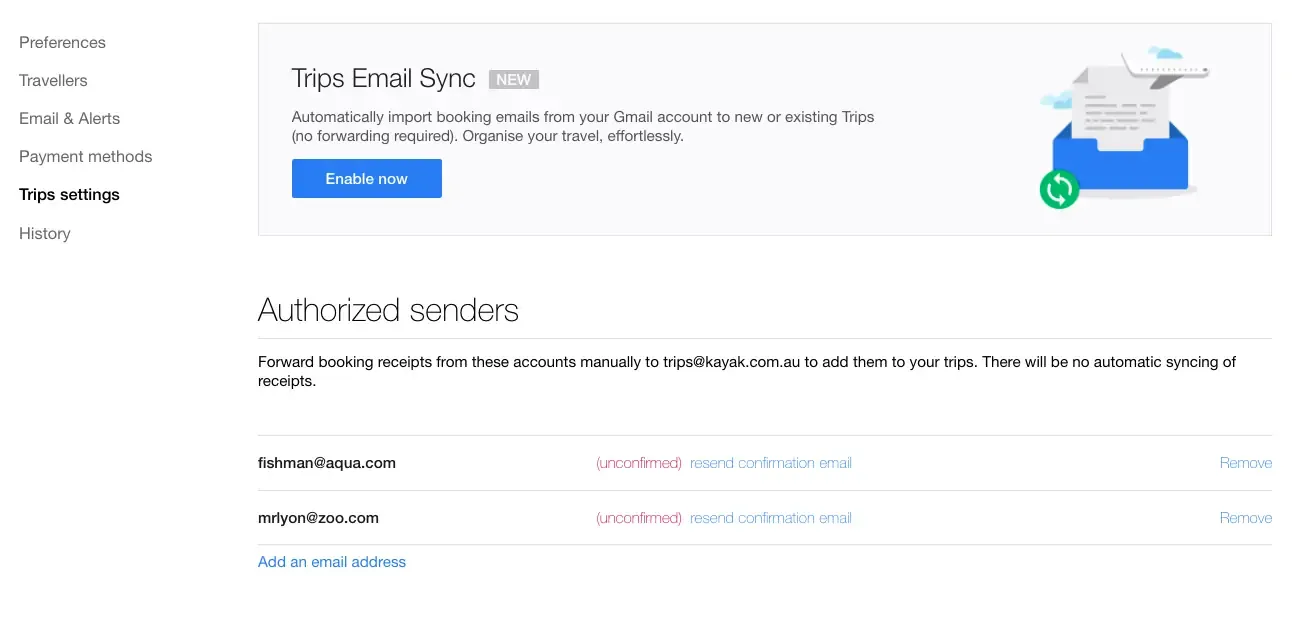
4) Receive up to date info for your flights
With Trips, once your flight is booked you can stop worrying over the minutia. Gate changes, flight delays, check-in notifications, all will give you a notification so you’ll never miss any important updates. You can receive updates via email or SMS, or even FB messenger!
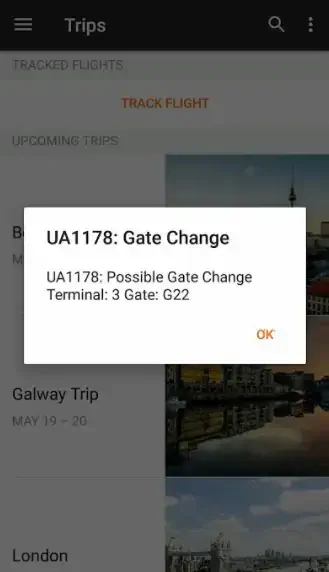
5) Connect from any device
No more printing out stacks of papers. Take all your confirmation numbers with you on your phone! With the KAYAK App, you can access all your trips in one place, with hotels, flights, even restaurant confirmation numbers, all sorted by time. You’ll never miss an important date and you’ll save tons of headaches – leave the paperwork at home – holiday is for relaxing!
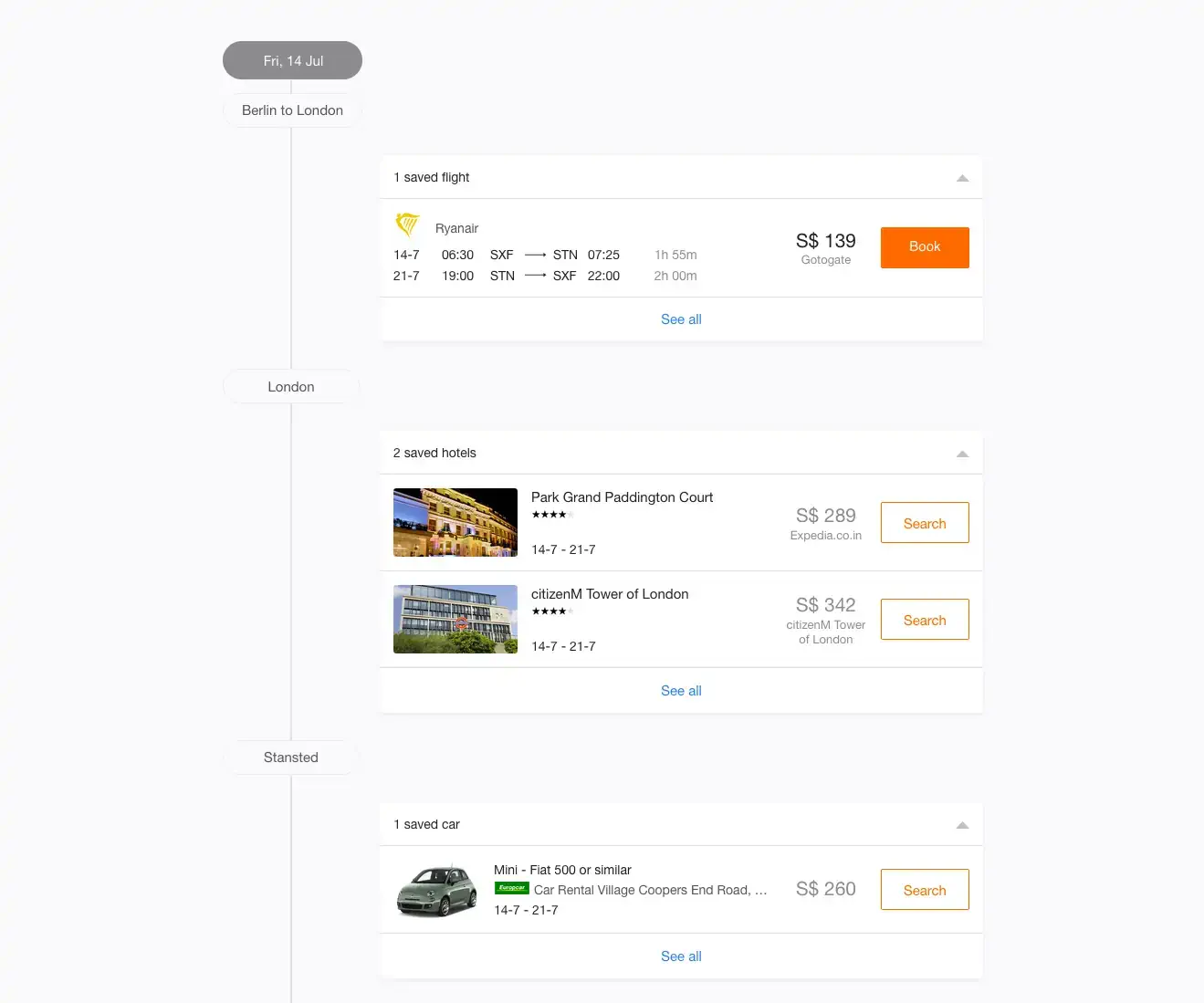
PS – Trips also works in offline mode, in case your phone doesn’t have data or WiFi wherever you’re going.
So, what are you waiting for? Amazing trips are waiting for you – get planning!
And if you need a little inspiration finding a destination, why not check out KAYAK Explore? See all your best options based on your budget laid out for you on a map!
#TravelMadeEasy







